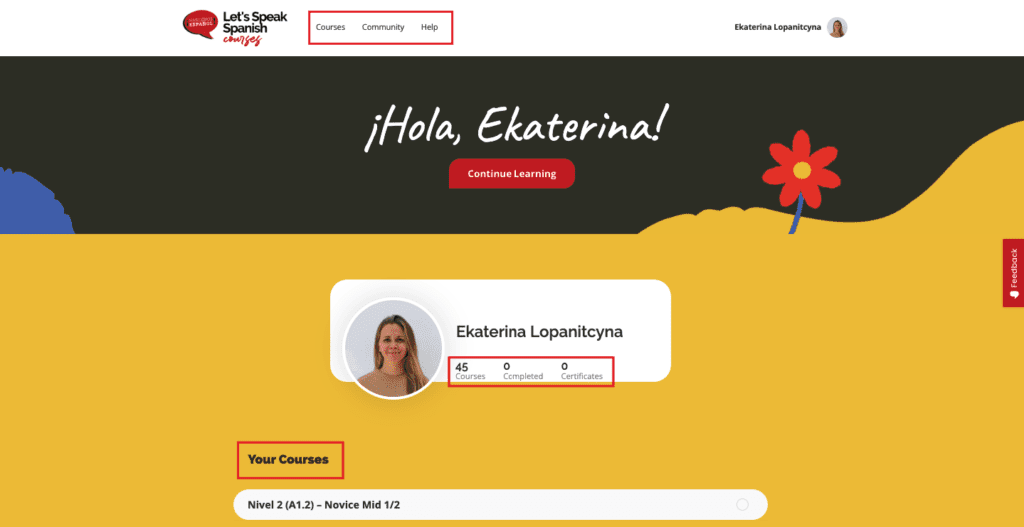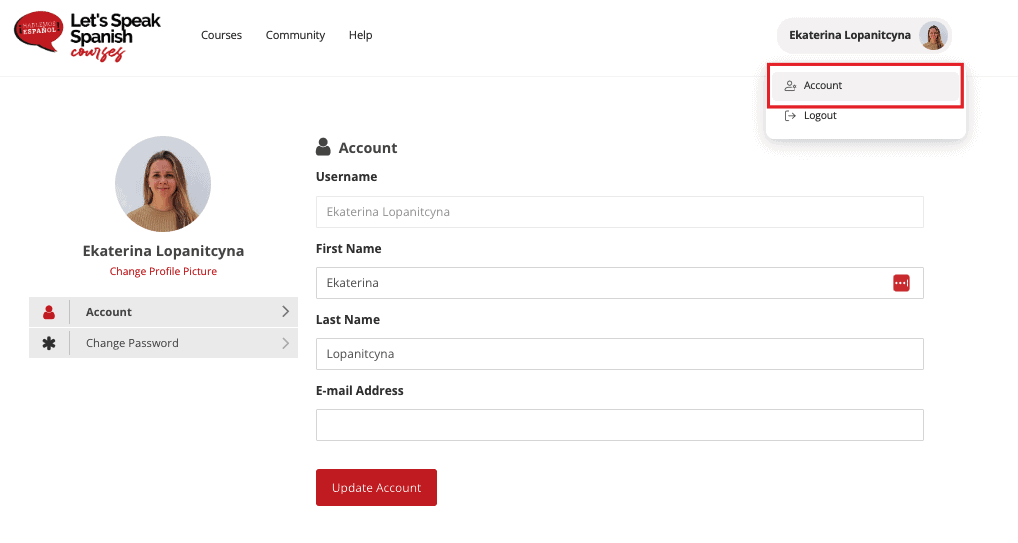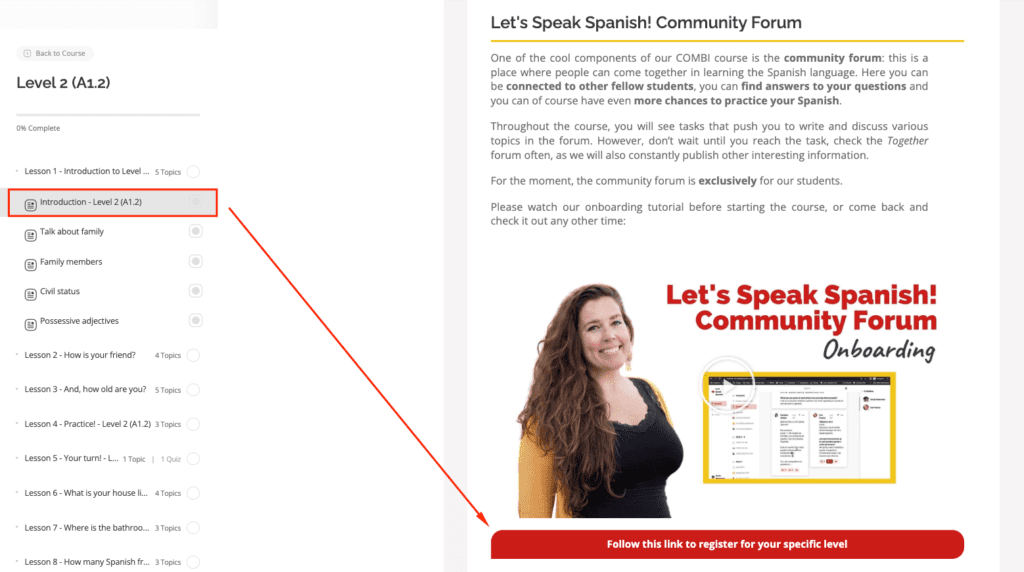Welcome
Hey there! We are glad that you will be learning Spanish with us!
Good to have you here. In the following steps you’ll learn how to access and navigate through your COMBI course.
Lee las instrucciones en español aquí.
#2
Access the COMBI course
Every time you want to access the course, go to
and log in using your credentials.
For a better experience, we highly recommend using a laptop.💻
What You Need To Know
- The course has 5 lessons per level. There are 24 levels in total.
- Lessons include theory, exercises, webinars, podcasts, resource sheets, evaluations, and more.
- The webinars are recorded.
- There are 2 evaluations per level.
- To pass the evaluation, you need to get at least 70% of the answers right.
- To meet other Spanish learners, ask questions, or put your Spanish into practice, visit the community forum. Here you can interact with students and teachers!
- You can download full Resource Sheets for your level by following the link in the Introduction section.
#5
Enable Spanish Keyboard
To type in Spanish, you may need to change your keyboard options.
Letters like Ñ will not appear in every keyboard.
Watch this video to solve this problem.
#6
#6
imTranslator
Let me present to you: imTranslator. It is an optional, but much recommended tool to use with our course. It helps you translate any word into your native language. Check out our video on how to install it.
#7
Join the Community Forum
To access the Forum click the link in the Introduction section of the course, or at the header on the website and you will be assigned to YOUR specific level.
What can you do in the community forum?
1. Complete the writing assignments and receive the corrections from the teacher
2. Get additional information regarding culture, resources and grammar
3. Participate in extra activities for practicing Spanish
4. Create voice rooms to speak with your fellow students
5. Ask any Spanish related questions and receive answers from a student or a teacher.
Together we learn better and faster.
That's it!
I hope you will enjoy the course and progress in your learning! ¡Buena suerte!
P.S. contact us if you have any questions 📧